Facilities service management template
Manage requests for maintenance, moving, and event planning.
Request types
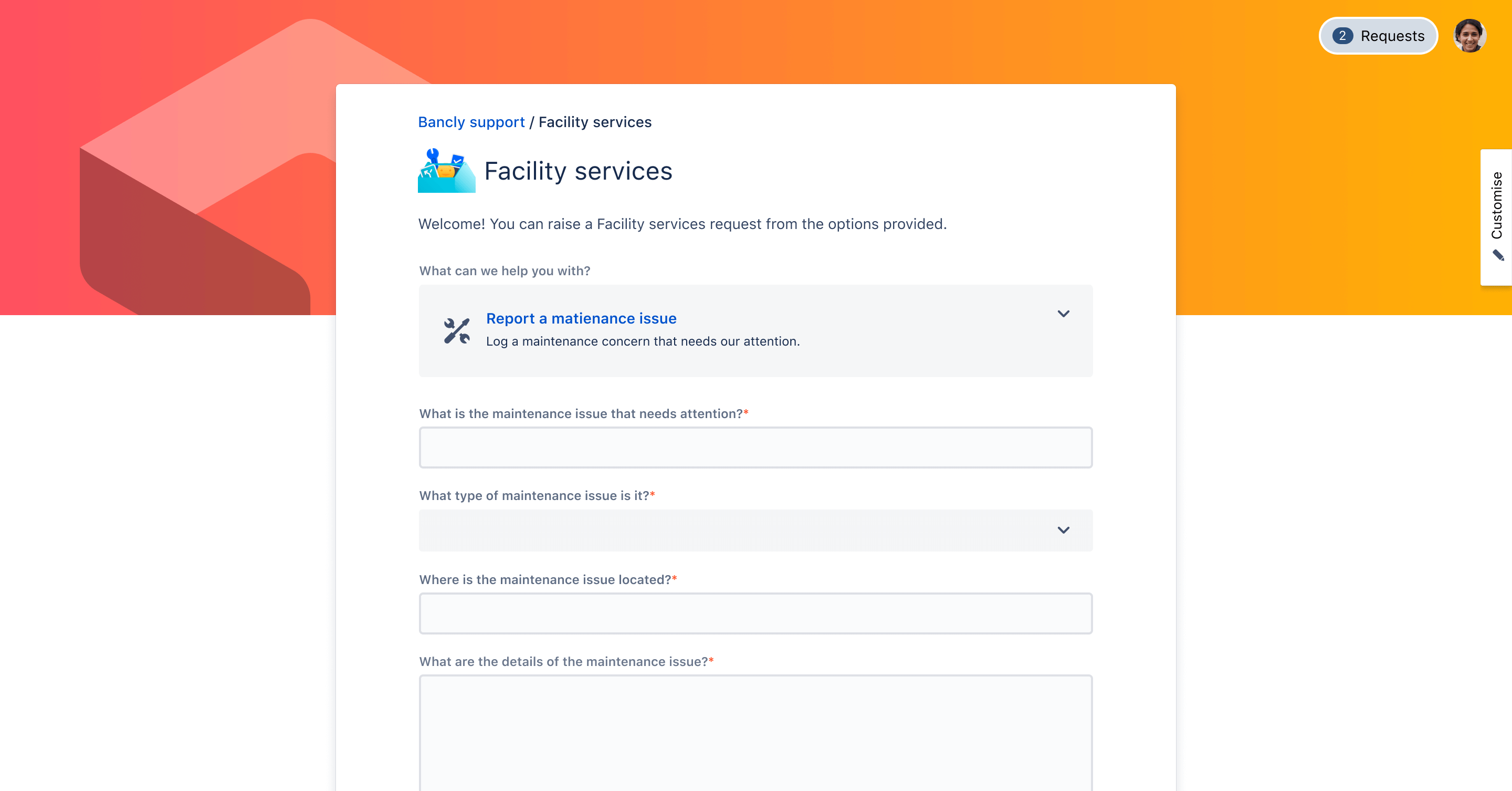
Centralized location
A central place for employees to log maintenance issues, facilitate desk moves, request equipment, and for you to inform them of critical hazards.
Customizable portal
Customize the portal to meet the types of requests your employees make and the needs of your team.
Reports and metrics
Create custom reports and dashboards to track the type and frequency of incidents, so that you can reduce issues.
Featured product: Jira Service Management
The easiest way for facilities teams to capture maintenance requests, organize room bookings, handle equipment requests, etc. Learn more
“These tools have immensely improved our service. Now we can’t do without them because our community is used to that level of service.”
Ken Wieler
CIO, Yale School of Management
Related templates
Jira Service Management
General service management
Manage all your internal service requests.
Jira Service Management
ITSM
Manage requests, incidents, and changes to deliver great service, fast.
Jira Service Management
HR service management
Manage onboarding and offboarding and respond to staff requests.

