Sales pipeline template
Track potential customers from new lead to closed deal.
Includes
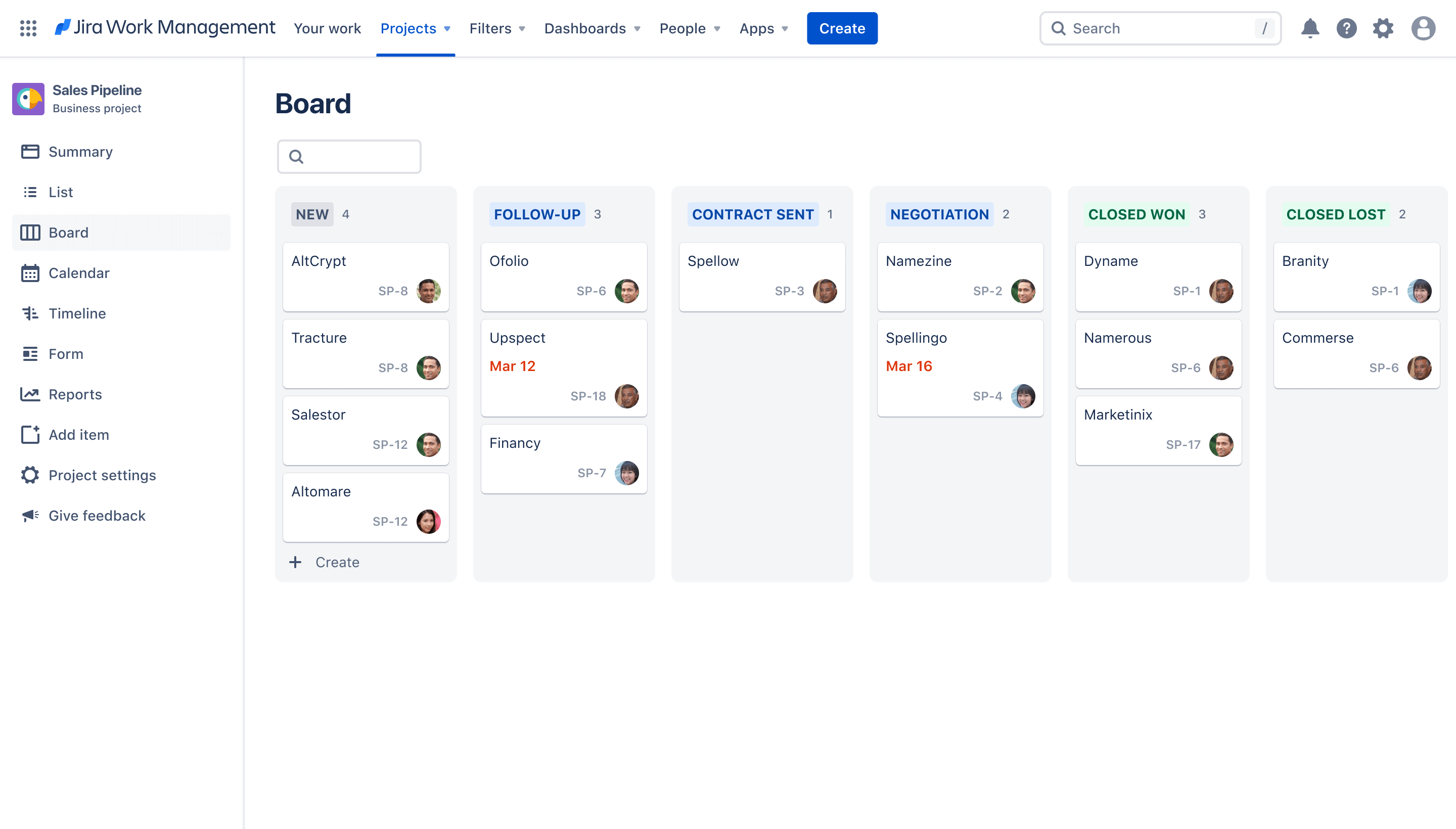
Pipeline stage tracking
Track potential customers through each of the sales pipeline stages, from negotiation to closure.
Visualization tools
View your sales pipeline as a list, board, calendar, or timeline. Quickly find what matters most to you.
Customized pipeline management
Modify your workflow to suit your sales team’s needs. Add teammates for easy collaboration.
Featured product: Jira Work Management
The easiest way for sales teams to close deals. Learn more
“Atlassian tools allowed people to work with greater agility, which helps us develop a connection with our clients.”
Denis Boisvert
Atlassian Tools Product Owner, National Bank Canada
Related templates
Jira Work Management
Lead tracking
Track sales leads from opportunity through to close.
Jira Work Management
Month-end close
Streamline, simplify, and automate your month end close process.
Jira Work Management
Task tracking
Organize tasks for a team or a personal project.
