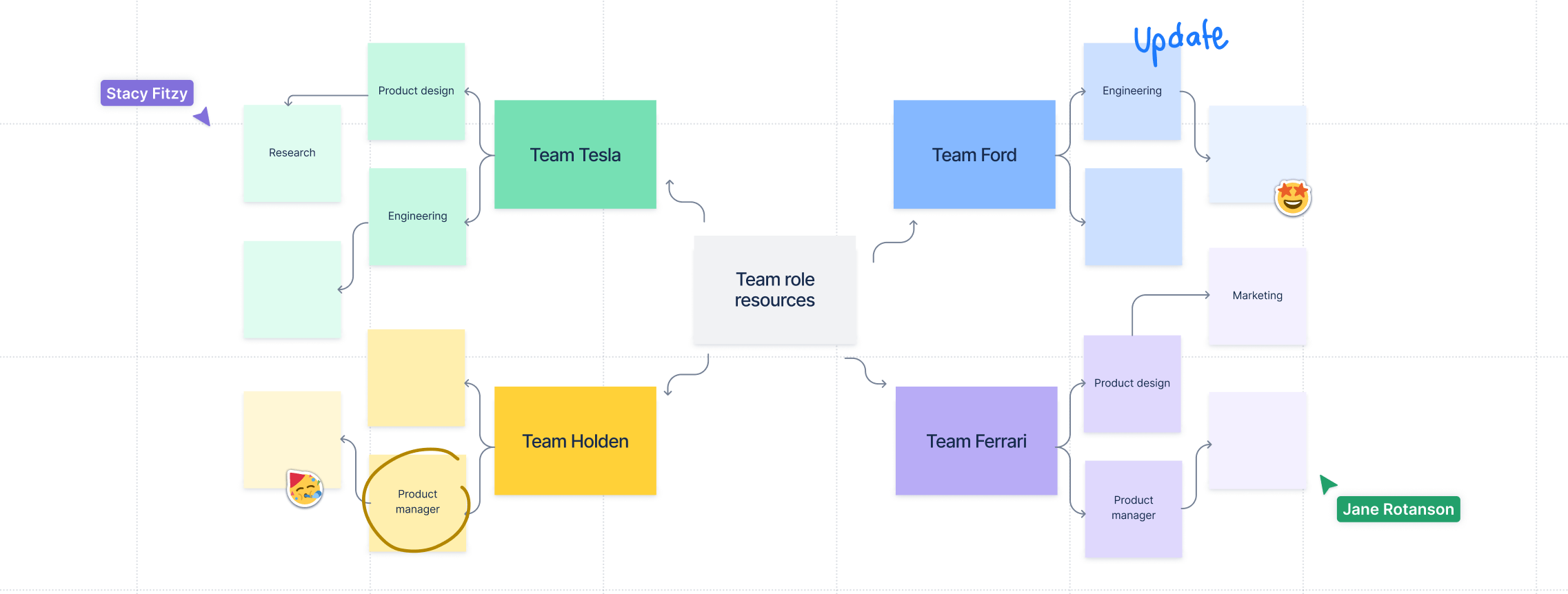Make ideas actually happen
Now you can brainstorm, visualize, and turn ideas into action – without ever leaving Confluence.
Say goodbye to your boring old whiteboard!
A whiteboard is worth 1,000 words
Bring all your work together in one view, for every project
- Import Jira issues to quickly visualize your tasks
- Create smart sections to take bulk actions in Jira
- Embed needed plans and attachments for the full picture
Turn ideas into action
Make work less work by converting your whiteboards into actual deliverables
- Convert stickies into Jira issues and Confluence pages
- Connect Jira issues together to map out work
- Edit Jira issues and Confluence pages without leaving your whiteboard
Freedom of expression
Brainstorm, collaborate, and diagram on an endless canvas
- Collaborate quickly together, in real-time or async
- Illustrate with stickies, lines, sections, and more
- Engage teammates with stamps, votes, and timers
Keep your friends close and your ideas closer
Why did we add whiteboards in Confluence? Because great ideas come to life in Confluence!
Single source of truth
Align teams by keeping your ideas, plans, and tasks connected in one hub
Access for all
Create transparency by automatically ensuring every team can access information – even brainstorms
Cost savings
Consolidate tools with a digital whiteboard at no extra cost. Confluence whiteboards is always included with Confluence
Develop your creativity and generate fresh ideas with a disruptive visual brainstorm
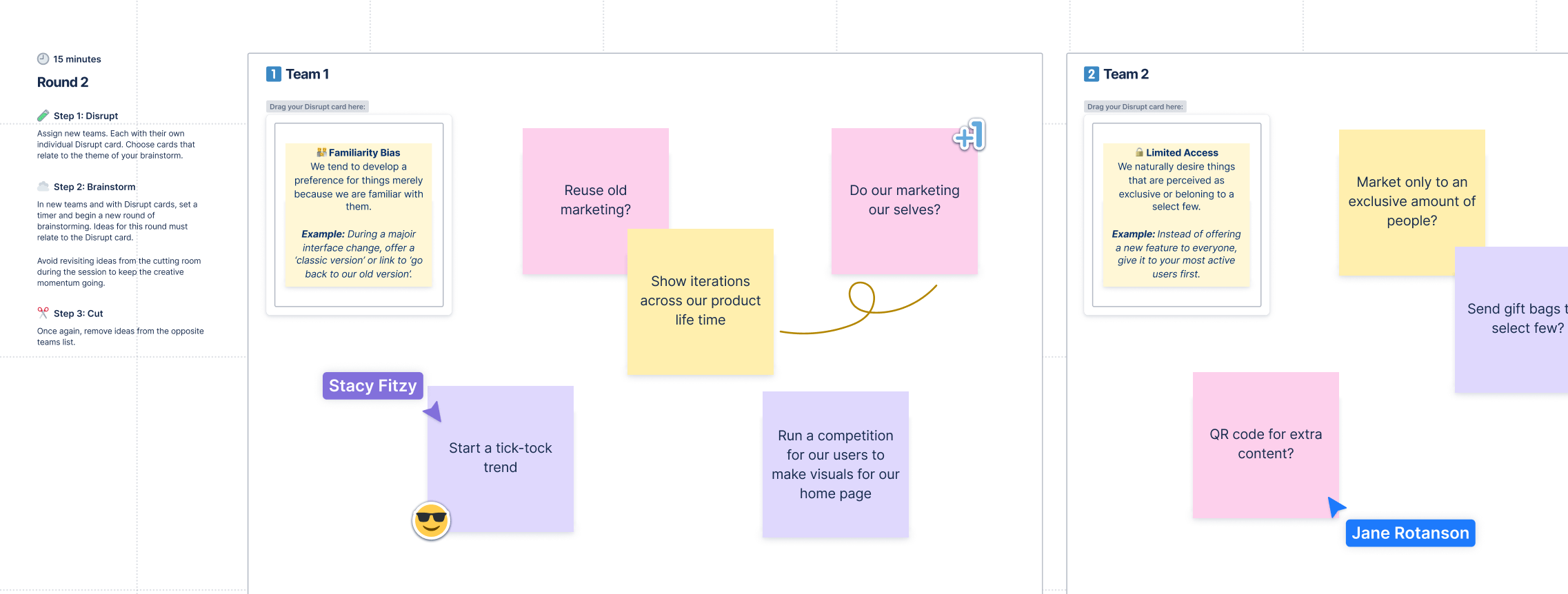
Create a safe space for feedback, celebrate wins, and visualize a way for your team to take action and improve.
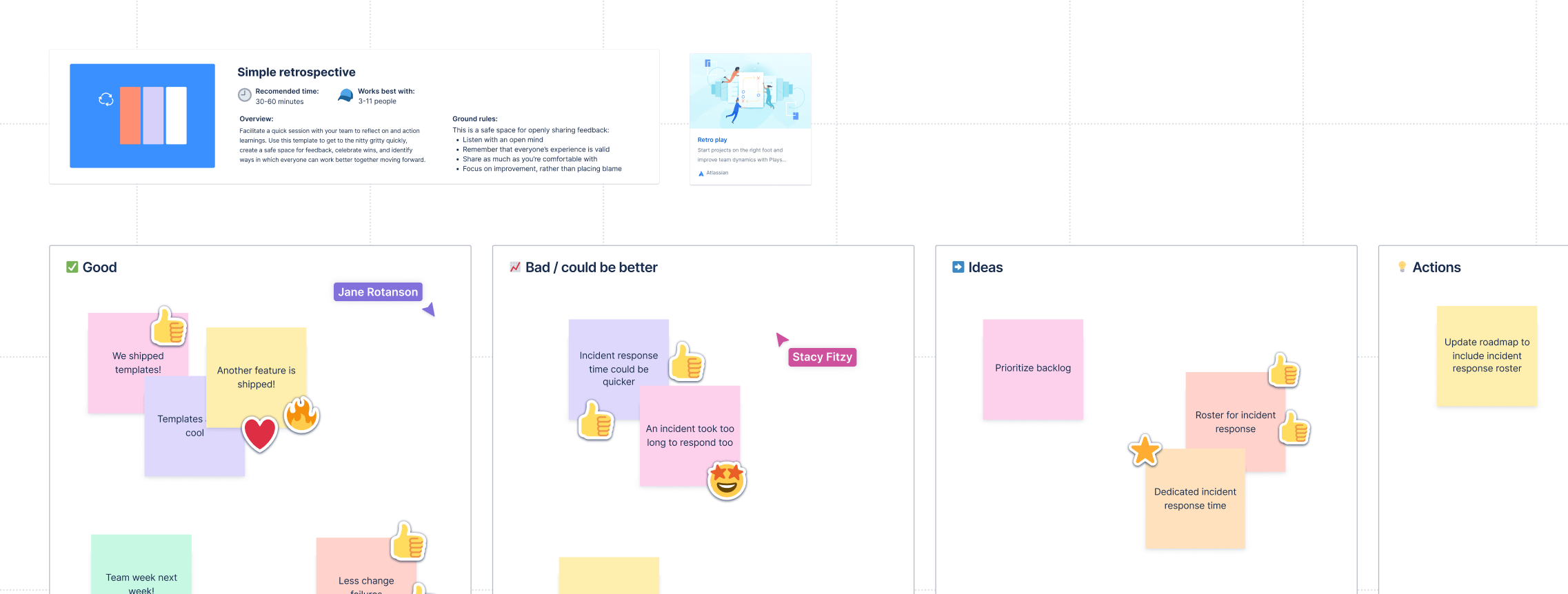
Prioritize the work that matters and convert ideas into action from sticky notes to Jira issues.
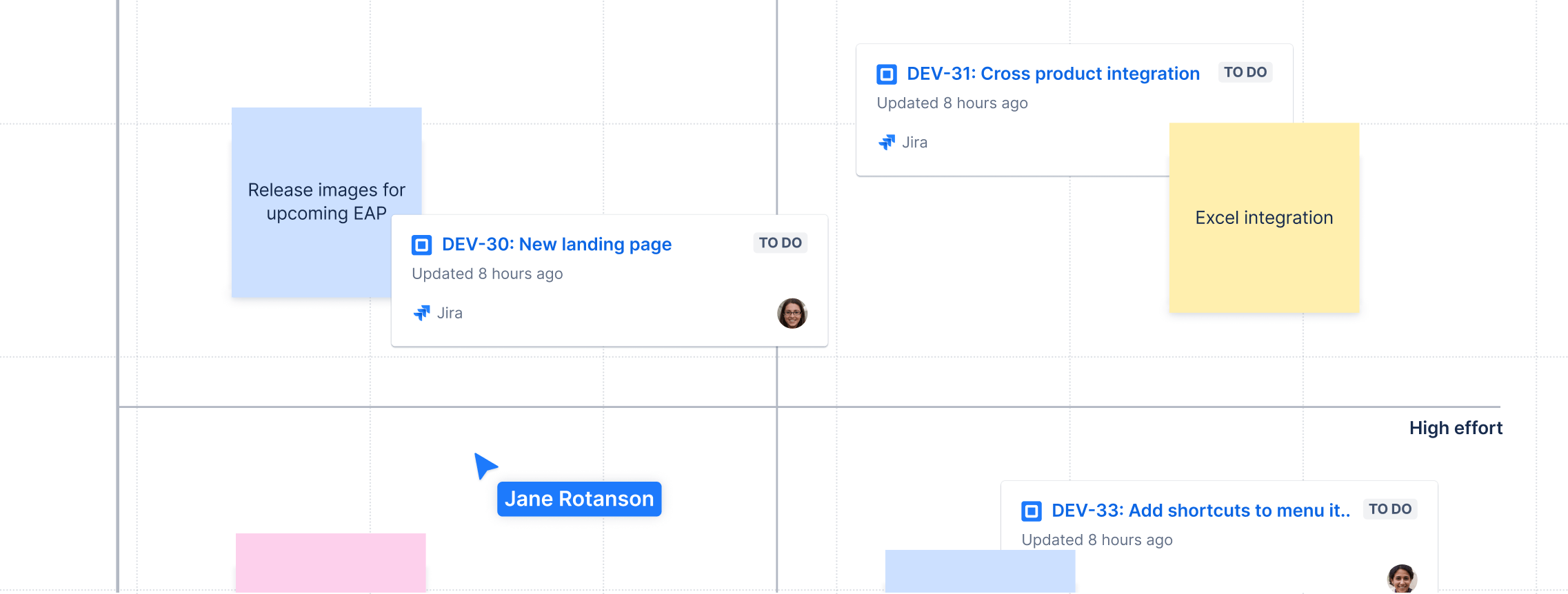
Make planning easy by facilitating an open discussion with sticky notes, stamps, and votes.
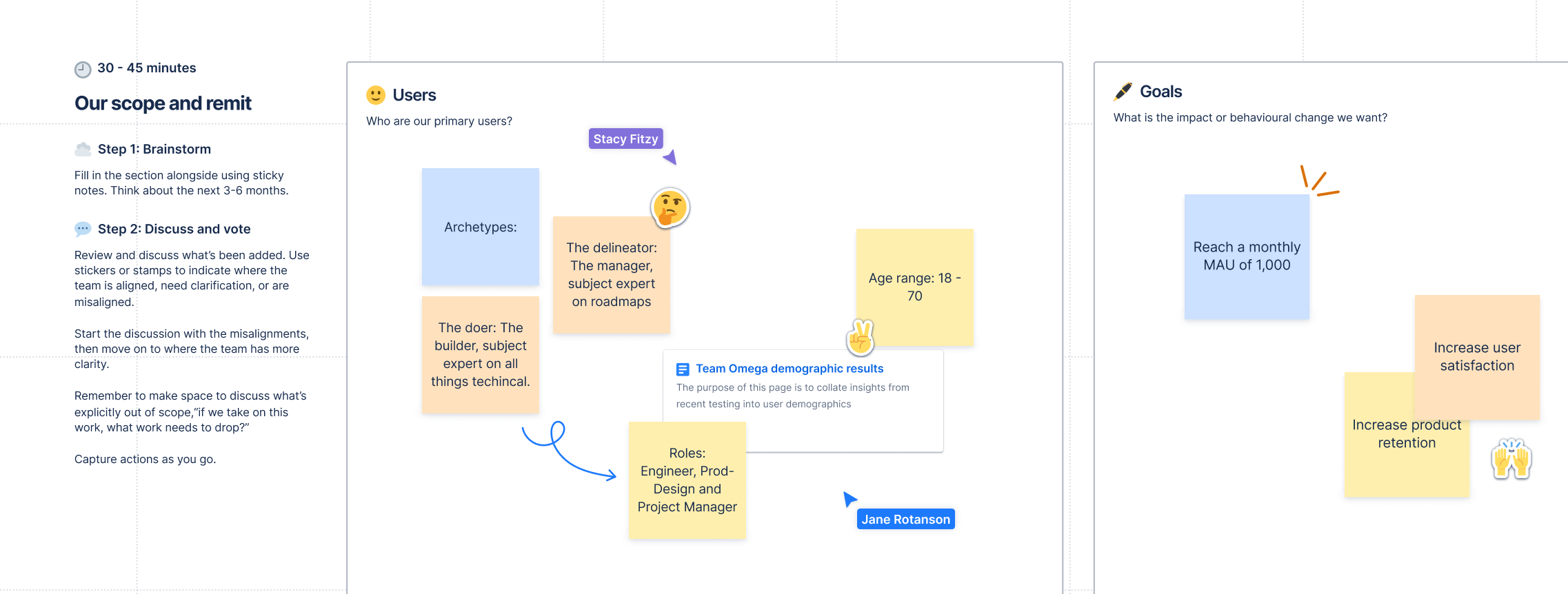
Map out ideas, concepts, and projects all within Confluence whiteboards